As a starting point, it is important to describe the 3 main characteristics of a computer as a system and how it interacts with its environment.
Table of Contents
Introduction
Have you ever thought of your computer as a living system — kind of like a person?
We, as a human being, have a brain to think, memory to remember stuff for shorter and/or longer term, and limbs to interact with the world, etc. Similarly, a computer as a system has a brain called CPU, memory known as RAM and/or HDD/SSD, and limbs like input and output devices.
So, we can say that the computer as a system possesses all these traits!

Let us break down how this digital human (the computer) works and try to understand how it is a key to mastering tech, apps, and even creating our software someday.
What is a Computer?
A computer is an electronic device. It can store, process, and retrieve data. It consists of hardware components as well as software components.
The Objective of a Computer as a System
Once we understand, “what is a computer?” the next thing that naturally comes to mind is “What is a computer for, anyway?”
The main job of any computer is to:
- Process data (turn raw facts into useful info)
- Perform computations (math, logic, comparisons)
- Execute tasks efficiently (open apps, edit files, browse the web)
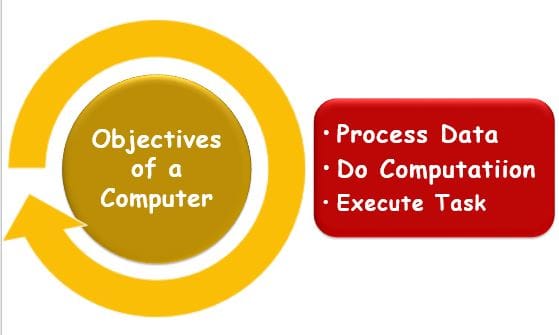
Example
When we open a game, our computer takes input (as our clicks), processes it (via the CPU), and returns output (what happens on screen).
The 3 Main Characteristics of a Computer as a System
A computer is made of many parts that fall into three main categories.
1. Interface Components
2. Interconnected Components
3. Interaction with the Environment
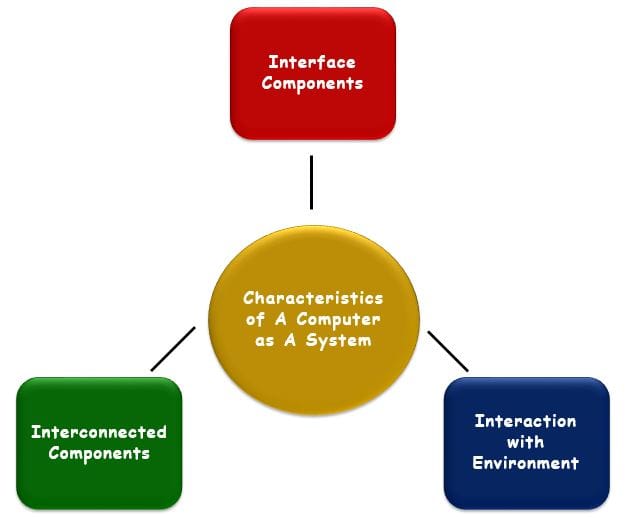
Think of them like members of a tech-savvy team.
1. Interface Components
These are Communicators as they help the user and computer to talk to each other. They are categorised into two based on their application.
- Input Devices
i. These components send commands to the computer and are called input devices.
ii. For example, keyboard, mouse, microphone, etc.
- Output Devices
i. These are the components that show the results of the commands sent to a computer.
ii. For example, monitor, printer, speakers, etc.
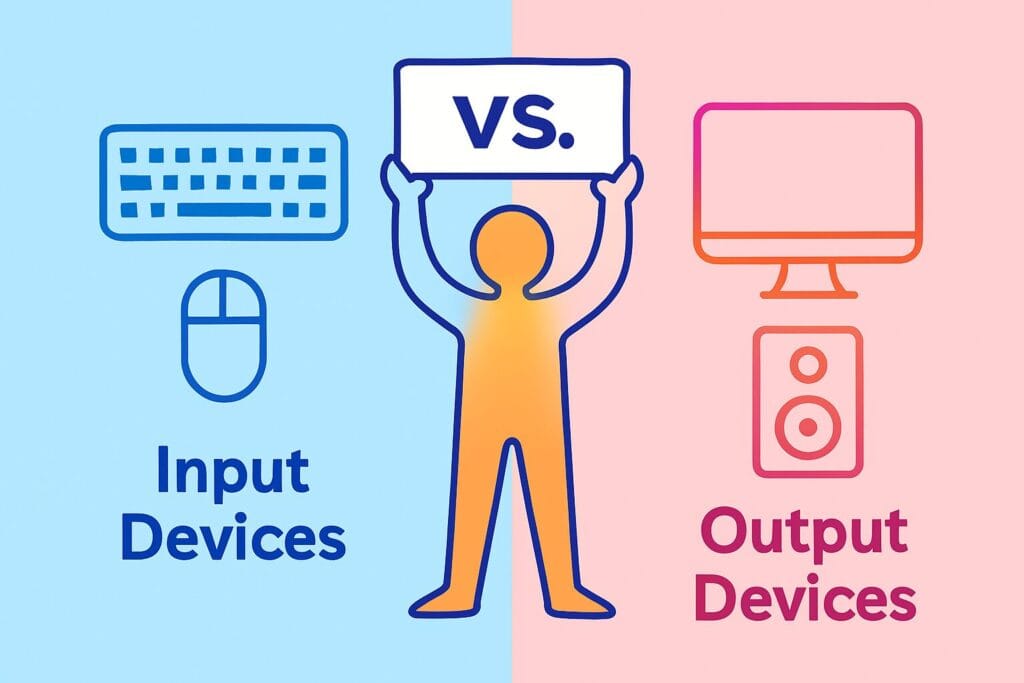
2. Interconnected Components
A computer system is made up of multiple hardware and software units that rely on each other to perform tasks.
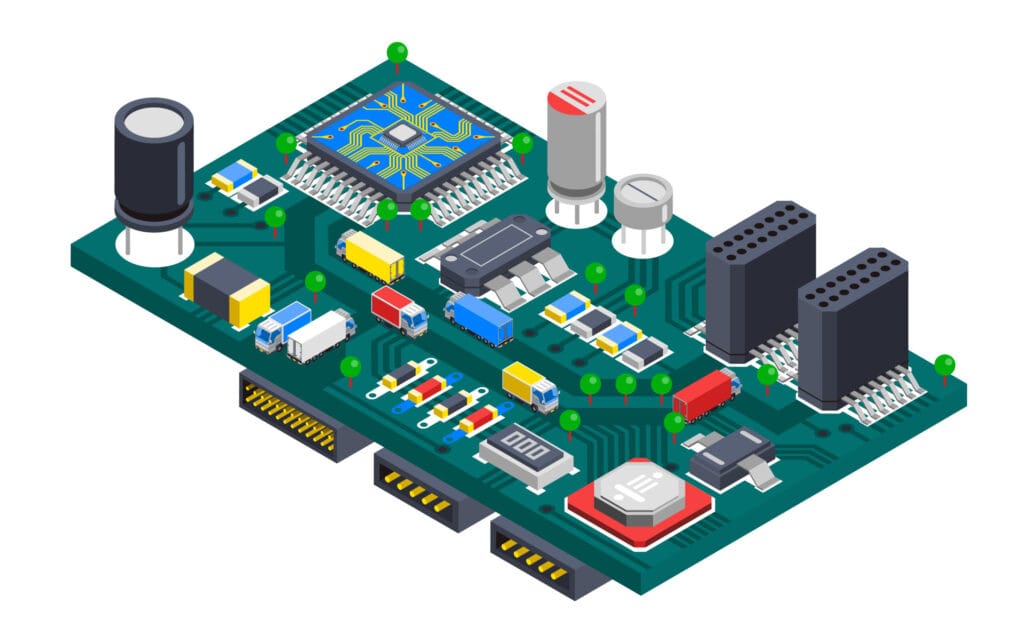
a. Processing Components
Just like our brain, these components are the thinkers who can understand, process, recall, and do varied tasks.
Processing components of a computer do all the heavy data lifting and decision-making.
- CPU (Central Processing Unit)
It is the “brain” of the computer that executes instructions.
- Memory
Computer as a system possesses 2 types of memory i.e., temporary and permanent. These memories are as follows:
i. RAM (Random Access Memory)
It is the transient storage (temporary memory) device that holds data that which CPU is actively using.
ii. Storage (HDD/SSD)
It is a permanent memory that holds and protects our files and software for a longer period.
Analogy
RAM is like your mind. When you are attending a lecture, you remember what is being taught in the moment. But after a couple of days, much of that information fades. That is exactly what RAM does—it holds data only while you are actively using it, and it gets cleared when the computer is turned off.
Storage (HDD/SSD) is like your notebook. When you write down notes, reminders, or assignments, they stay there—as long as the notebook is safe. That is how computer storage works too. It keeps everything saved, even when the power is off, so you can return to it anytime.
- Operating System (OS)
OS manages everything and tells the system what to do. It receives information from interfacing components and determines which appropriate action to take.
- Application Software
These are actual programs we run (e.g., MS Word, Chrome, etc.) These are controlled/executed by OS and can perform one or more specific tasks.
b. Communication Components
These are the physical elements that keep everything linked and talking smoothly. Therefore, they can be referred to as the connectors. These include:
- Motherboard
It is the main circuit board connecting all parts of a computer (similar to the backbone of a human being). It is comprised of cables and circuits.
- System Bus
These are electrically conductive cables that can transmit data between the CPU and all other interconnected components.
It is the “road network” for signals and data in a computer.
Types of System Bus
There are 3 types of buses:
- Data Bus: Transfers actual data between the CPU, memory, and peripherals.
- Address Bus: Carries memory addresses specifying where data should be read from or written to.
- Control Bus: Carries control signals to coordinate and manage the operations of the CPU and other components.
How the Components Work Together
To understand this, let us go behind the scenes of something simple like opening a file.
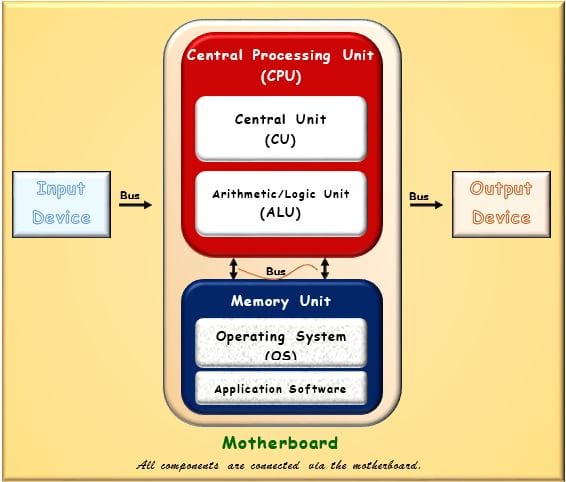
Step-by-Step Breakdown
i. Input Device
We double-click a file icon using a mouse. This action sends a signal to the computer via an input interface like USB.
ii. Operating System (OS)
The OS interprets the signal, locates the requested file on the storage device (e.g., SSD or HDD), and initiates the process to open it.
iii. CPU & RAM
The CPU processes the request, and the file data is loaded from storage into RAM for faster access during use.
iv. Output Device
Finally, the contents of the file are displayed on the monitor (an output device), allowing us to view or edit it.
3. Interaction with the Environment
The computer does not live in a vacuum. It constantly interacts with its surroundings—even when it is not obvious. The most common aspects of the environment of a computer system are:
- Power Supply
A computer uses power in the form of electricity — so, — no power, no party.
- Network
All 21st-century computers utilise a network that connects them to the internet, other devices, and services.
- Peripherals
Modern computers can perform additional tasks using external devices known as peripherals. For example:
i. Printers – for printing documents and images
ii. External Drives – for additional data storage or backups
iii. Webcams – for video conferencing, meetings, and online learning

Examples
- As we press keys on a keyboard, it turns into visible text on the screen.
- Streaming a video involves receiving continuous data from the internet.
- The power supply silently delivers energy to keep all components working.
Conclusion
A computer, as a system, is much like a human being — capable of performing complex tasks and collaborating with various components both inside and outside itself. The 3 Main Characteristics of a computer as a system are:
The 3 main characteristics of a computer as a system are defined by its operation:
- Interface Components, which allow user-computer interaction through input and output devices.
- Interconnected Components, which include the internal workings like the CPU, memory, motherboard, and operating system that process, store, and transfer data.
- Environmental Interaction refers to how the computer connects with and operates within its physical and digital surroundings, such as power sources, networks, and peripherals.
Hence, every click, tap or swipe we make sets off a digital chain reaction within the system. By understanding how it all fits together, we become empowered to:
- Troubleshoot basic tech issues.
- Make informed hardware and software choices.
- Start learning to code or build our systems.
So next time your computer boots up, do not just see a screen — see a system that is working diligently to make life easier, faster, and a lot more fun.
Frequently Asked Questions
What is a computer?
A computer is an electronic device that can store, process, and retrieve data. It consists of hardware components like the CPU, memory, and storage, along with software that enables it to perform tasks and run applications.
What is a computer for, anyway?
Computers are used for a wide range of tasks such as processing information, storing data, running applications, browsing the internet, creating content, and communicating with others. They serve as tools for both personal and professional activities, enhancing productivity and enabling innovation.
What role does the Operating System (OS) play in a computer?
The OS manages hardware resources and provides a user interface for interaction. It coordinates tasks like memory allocation, input/output operations, and running applications.
Which component transports data inside a computer among different components?
The system bus (including data, address, and control buses) transports data between the CPU, memory, and other components. It acts like a highway for digital signals inside the computer.
Describe the main components of a computer system.
A computer system includes the CPU, memory (RAM), storage devices, input/output devices, and the motherboard. Each component plays a key role in processing, storing, or communicating information.
Describe the 3 main characteristics of a computer as a system, including its objectives, components, and interactions among these components.
A computer system is designed to process data into useful information efficiently and accurately. Its components—CPU, memory, input/output devices—work together through data transfer and control signals. Their interaction ensures the smooth execution of instructions and tasks.
Provide a detailed explanation of how a computer interacts with its environment. Include examples of user input, network communication, and power supply.
A computer receives input from users via devices like keyboards or mice, processes it, and produces output on screens or printers. It communicates with other systems over networks through Ethernet or Wi-Fi. Power supply units convert electricity to usable voltages to run all internal components.
Describe the process of retrieving and displaying a file using a computer, based on the interactions among different components.
When a user requests a file, the CPU instructs the storage device to retrieve it. The data is loaded into RAM, then processed and displayed by the GPU or screen controller. Input/output devices and the OS coordinate this smooth interaction.
Provide a step-by-step explanation of how input is processed, data is transferred, and results are displayed on the screen.
- Input is received via a device (e.g., keyboard).
- The CPU processes the input using instructions stored in RAM.
- Data is transferred through the system bus to memory and output components.
- The processed result is sent to the GPU or display adapter.
- The output is finally shown on the monitor
