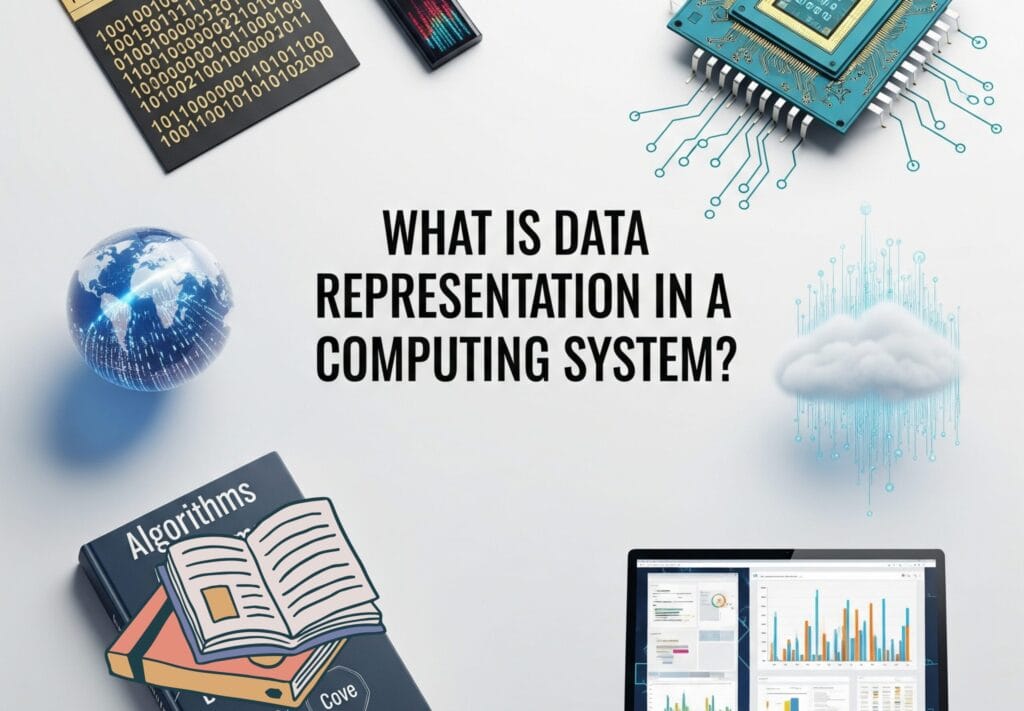Data representation in a computing system is of great importance. It helps to understand how different data types are stored and processed by computers.
Table of Contents
Introduction
Have you ever wondered how a computer understands your name or your interest in a YouTube video? The answer lies in data representation. It is the process of converting all types of information into a form that computers can work with: binary digits (0s and 1s).
Computers cannot “see” text or “hear” sound like humans do. They rely on precise rules to convert these data into binary. Understanding it is key to grasp how software, games, websites, and even smart devices function.
Computers speak in binary. To talk to them, we must understand how data becomes 0s and 1s.
What Is Data Representation?
“Data representation is how information is stored and processed in computing systems.”
Computers deal with many kinds of data. The data includes the following:
- letters
- numbers
- images
- sounds
- videos etc.
But computers do not understand any of these forms of data the way you do – like text, images, etc. They understand only 0s and 1s.
So, everything you give to a computer is first encoded into binary form — a series of 0s and 1s. This is called data representation.

Why Does It Matter?
Imagine a computer storing your age, your name, or the score in a game. To handle this data:
- It must process it correctly.
- It must be stored in memory.
- It must retrieve it when needed.
To do all this, the computer needs a clear, consistent way to represent the data internally. That is what data representation provides.
The following problems may emerge without a proper data representation technique:
- Computers would not know how to distinguish a letter from a number
- Calculations would go wrong
- Programs would crash
Binary | The Language of Computers
The binary system uses only two digits: 0 and 1. These digits correspond to the OFF and ON states of a transistor circuit in a computer.
Each digit is called a bit. It is the smallest unit of information and is similar to atoms in matter and cells in a living organism.
A single bit does not reveal much but 8 bits make a piece of useful information or data and is called 1 byte.
All forms of data — text, numbers, images, etc. — are stored using bits and bytes. Click here to learn more about binary.
Why Binary?
Computers use electronic circuits and transistors. These circuits have only two states:
- Current Flowing or High Voltage (ON = 1)
- No current or Low Voltage (OFF = 0)
Because of this, binary is the perfect fit for computers. Its simplicity and reliability make it a perfect choice for data representation.
Where Is Data Representation Used?
Almost Everywhere!
In computing, we find data representation in the following domains.
- Networking: Data sent over the internet is also in binary.
- Databases: Numeric fields, dates, and IDs are stored in binary format.
- File Storage: Data in files (like .txt, .mp3, or .jpg) is represented in binary.
- Programming: Understanding how numbers are stored helps avoid errors.
- Algorithms: Many sorting, searching, or mathematical algorithms depend on how numbers are stored.
Different Data Types, Different Representations
Computers work with many data types:
- Whole numbers (e.g., 25)
- Negative numbers (e.g., -42)
- Real numbers with decimals (e.g., 3.14)
- Letters and symbols (e.g., “A”, “?”, “@”)
Each type has its representation method in binary. For instance,
- Some store only positive values, others include negatives.
- Some take up 1 byte, others need 4 or 8 bytes.
- Some allow decimal points, others do not.
We will explore all these in subsequent blogs.
Why Learn Data Representation?
Understanding data representation helps you:
- Write better programs.
- Avoid bugs and data loss.
- Make smart choices about data types.
- Know what is going on under the hood.
- Appreciate how powerful computers are.
Consistent Terms
There are a few terms that often show up when you are talking about data representation and these include:
| Term | What It Means |
| Bit | A single 0 or 1 — smallest data unit |
| Byte | 8 bits — a basic chunk of data |
| Binary | The number system based on 0s and 1s |
| Encoding | Turning data (like text) into bits |
| Decoding | Turning bits back into usable data |
| Signed / Unsigned | Whether a number can be negative or only positive |
Conclusion
Data representation is the fundamental concept. It allows computers to store, process, and transmit information. Whether it is your name in a form, a video stream, or a temperature reading from a sensor, everything must be converted to binary.
Different data types require different encoding schemes. Understanding how data is represented improves your coding, debugging, and overall tech literacy.
This is just the beginning. In future posts, we shall learn how numbers, characters, images, and sound are uniquely represented in binary form.
Frequently Asked Questions (FAQs)
What is data representation in a computing system?
Data representation is primarily a process.
It refers to how information (text, numbers, images, etc.) is systematically converted into binary so that a computer can store, interpret, and process it.
Why do computers use binary instead of decimal or letters?
Computers use binary (0s and 1s) because their circuits have only two states: ON (1) and OFF (0). The binary is simple, reliable, and aligns perfectly with the electronic design of hardware.
What is the difference between encoding and data representation?
Data representation is the broad concept of how any data is stored internally.
Encoding is a type of data representation that refers to the specific format used to convert something (like text or images) into binary.
Is one byte always 8 bits?
Yes!
In modern systems, one byte is standardised as 8 bits. This is a universal convention in computing today.
Can computers represent anything with just 0s and 1s?
Yes!
Whether it is text, numbers, images, video, or sound — all data is broken down and represented as sequences of 0s and 1s in memory using structured encoding rules.
What happens if data is misrepresented or wrongly decoded?
It can lead to data corruption, errors, or crashes.
For example, reading image data as text would produce nonsense or garbage characters.