What are bits? To understand this somewhat abstract concept, we need to look at a guide that provides us with an introduction to bits. Non–CS (computer sciences) students often find it difficult to understand what these are, especially those with biological science background.
Understanding bits is essential to grasp how digital devices communicate and operate.
Table of Contents
Introduction
Just as the atoms and cells are the fundamental part of the matter and living organisms, respectively, in the realm of digital technology, bits are the fundamental units of information. The information can be anything: from the text we type to the images we view or videos we enjoy. All these things are made up of bits.
Just as atoms combine to create complex molecules and cells combine to produce an organism, bits combine to create complex data structures. Computers process, store, and display these data structures as meaningful information.
This blog is about,
- Exploring what bits are.
- The physics behind them.
- Their importance in digital communication.
- The way they are translated from human–readable content into a language computers can understand.
What is a Bit?
A bit, short for “binary digit,” is the smallest data unit in computing, representing either a 0 or a 1. Think of a bit as a tiny switch that can be either off (0) or on (1).
On its own, a single bit does not convey much information. However, when we start grouping these tiny “switches,” (or bits) they can represent anything; text, sound, pictures etc.
Correspondence–Introduction to Bits
Consider a bit like a single note in a melody or a single grain of rice. Just as a single note might not mean much and one grain does not make a meal, likewise, the existence of a single bit does not make any difference.
As when individual notes combined together, they forms music, and, a bowl of rice provides nutritious food, bits can also join together in particular sequences to form bytes. They (bits) represent more complex data, such as text, images, and sound.
What is Binary Number System?
Binary Number system or simply binary is a base–2 number system consisting of solely on two digits or symbols: 0 and 1.
It is the native language of all computers and digital machines. Since, computers are unable to understand natural languages, so, it (binary) allows computers to efficiently encode and process data. Each 0 or 1 in a binary sequence represents a bit, where each bit reflects an “on” or “off” state of the circuit(s).
Correspondence
Let us say, we want to construct a skyscraper from only two types of brick. There are multiple ways the bricks can be stacked up to construct the skyscraper of different aesthetics. Similarly, with just two types of blocks (0 and 1), we can create intricate data structures that perform digital process—from calculations to complex programs.
Binary Weighting
In the binary number system, each digit (or bit) represents a quantity that is twice the value of the digit immediately to its right.
Example
Consider a base 2 number like 1011. To understand the value of each position, we can think of it like this:
- The rightmost digit represents 1.
- The next digit to the left represents 2 (which is 2 times 1).
- The next digit represents 4 (which is 2 times 2).
- The leftmost digit represents 8 (which is 2 times 4).
So, the binary number 1011 is equivalent to 8 + 0 + 2 + 1 = 11 in decimal.
This pattern continues for any base-2 number. Each position to the left is worth twice as much as the position to its right. This is because it is a base-2 system, meaning each digit can only be 0 or 1, and the value of each position increases by a factor of 2 as you move left.
Why Bits Matter in Digital Information?
These are fundamental components of all digital information, including, text documents, images, or videos.
Bits per Bytes
These are grouped into bytes (8 bits per byte) and allow computers to represent more complex data types.
Example
A single letter, such as “A”, is represented by a specific sequence of bits (in ASCII, 01000001), and words, sentences, or even entire libraries are built from these sequences.
Correspondence
Think of bits as pixels in a digital photo or pieces of a jigsaw puzzle.
As we know that, a single pixel does not tell us much, but when millions of pixels combine together they form a detailed image. Likewise, a single jigsaw piece does not tell us much about the puzzle. Only after placing the right number of places at their respective place can we solve the puzzle.
Thus, we say that while a bit alone has limited value (or no effect), grouping them allow computers to create and manipulate vast amounts of data.
The Physics behind the Bit
At its core, a single bit is represented by the physical state in electronic devices. It is often managed by transistors which are tiny electronic switches that control electrical flow. Each transistor has two states, open or closed, which correspond to 1 or 0, respectively. These binary digits enable rapid data processing.
Correspondence
To understand transistors, think of them as valves controlling water flow. When the valve is open, water flows (representing a “1”); when it is closed, no water flows (representing a “0”). This flow of “on” and “off” signals is the physical mechanism that powers all digital operations.
How Bits are Stored?
Storing bits involves complex physical principles. They are stored by trapping electrons in tiny chambers of silicon dioxide (SiO2) within a storage medium.
In digital storage, bits are stored individually rather than as a full byte within a single chamber. Each chamber, or memory cell, typically stores a single bit, not a whole byte. Here is how it works:
Storing Individual Bits
Each memory cell is designed to trap electrons in a way that represents a 0 or a 1, which corresponds to the two binary states. This is achieved by manipulating the presence or absence of electrons in the cell.
Arrangement into Bytes
For storage and processing, multiple bits are grouped into sequences (usually in groups of 8 to form bytes) at the system level rather than within a single physical cell. So, 8 separate memory cells collectively represent a byte, with each cell holding one bit of that byte.
Electron Count
The actual number of electrons varies depending on the storage technology. In modern flash memory, for instance, cells store a few hundred to several thousand electrons to reliably represent each bit.
Therefore, a single chamber or cell secures only one bit, and multiple cells work together to represent bytes and larger data structures.
Correspondence
Consider a bank with millions or billions of lockers (SiO2 chamber). Each locker (or chamber) can either hold an electron (representing a “1”) or remains empty (representing a “0”). These tiny lockers (chambers) keep data secure for years, even without power, just as banks safeguard valuables.
Example: Conversion into Bits
To see bits in action, consider how the phrase “Assalam-o-Alaikum”, and the word “Welcome” is represented digitally. Each character in them is converted to a unique binary sequence using ASCII code.

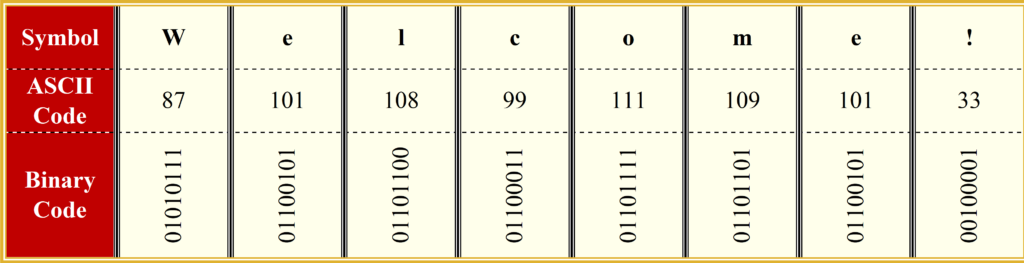
Combining these binary codes results in a long string of 0s and 1s, allowing computers to store and manipulate the phrase. This transformation demonstrates how bits work to represent text in the digital world, forming the foundation for how data is processed, stored, and retrieved.
Conclusion
Introduction to bits might seem superfluous to many, but these small and simple components are the core of every digital experience.
Just like grains of sand combine to form beaches, they (bit) combine together to form our entire digital world. By understanding bits, we gain comprehension into the powerful processes that drive computers. They create a bridge between human language and the machine language (the “language” of computers).
Frequently Asked Questions (FAQs)
What is a bit, and why is it essential in digital information?
A bit, short for “binary digit”, is the smallest unit of digital data. It represents either a 0 or 1, functioning as the fundamental building block of all digital information, from text to images and videos.
How does a bit differ from a byte?
A byte is a group of 8 bits. While a single bit can represent a 0 or 1, a byte can represent 256 different values (28 combinations), which allows for more complex data representation.
Why do computers use the binary system instead of the decimal system?
The binary system (0 and 1) is suited to computers because they operate using electrical circuits that can easily switch between two states: on (1) and off (0). This makes binary efficient for data processing and storage.
How are bits used to represent letters, symbols, and other characters?
Each character is converted into a binary sequence based on coding systems like ASCII, which assigns a unique 8-bit (or byte) binary code to each letter or symbol, allowing computers to represent text.
How do bits relate to digital images, audio, and video?
In digital media, they represent pixels in images, sound samples in audio, and frames in video. By using bits, computers encode, process, and store complex multimedia data.
What is the role of transistors in representing bits?
Transistors act as tiny switches that control electrical flow in digital devices. When a transistor is “on,” it represents a 1; when “off,” it represents a 0. This on/off state underpins the binary representation of bits.
How are bits stored in memory and storage devices?
They are stored by trapping electrons in memory cells made of materials like silicon dioxide. Each cell holds or lacks an electron to represent a 1 or 0, allowing bits to be stored for long periods.
